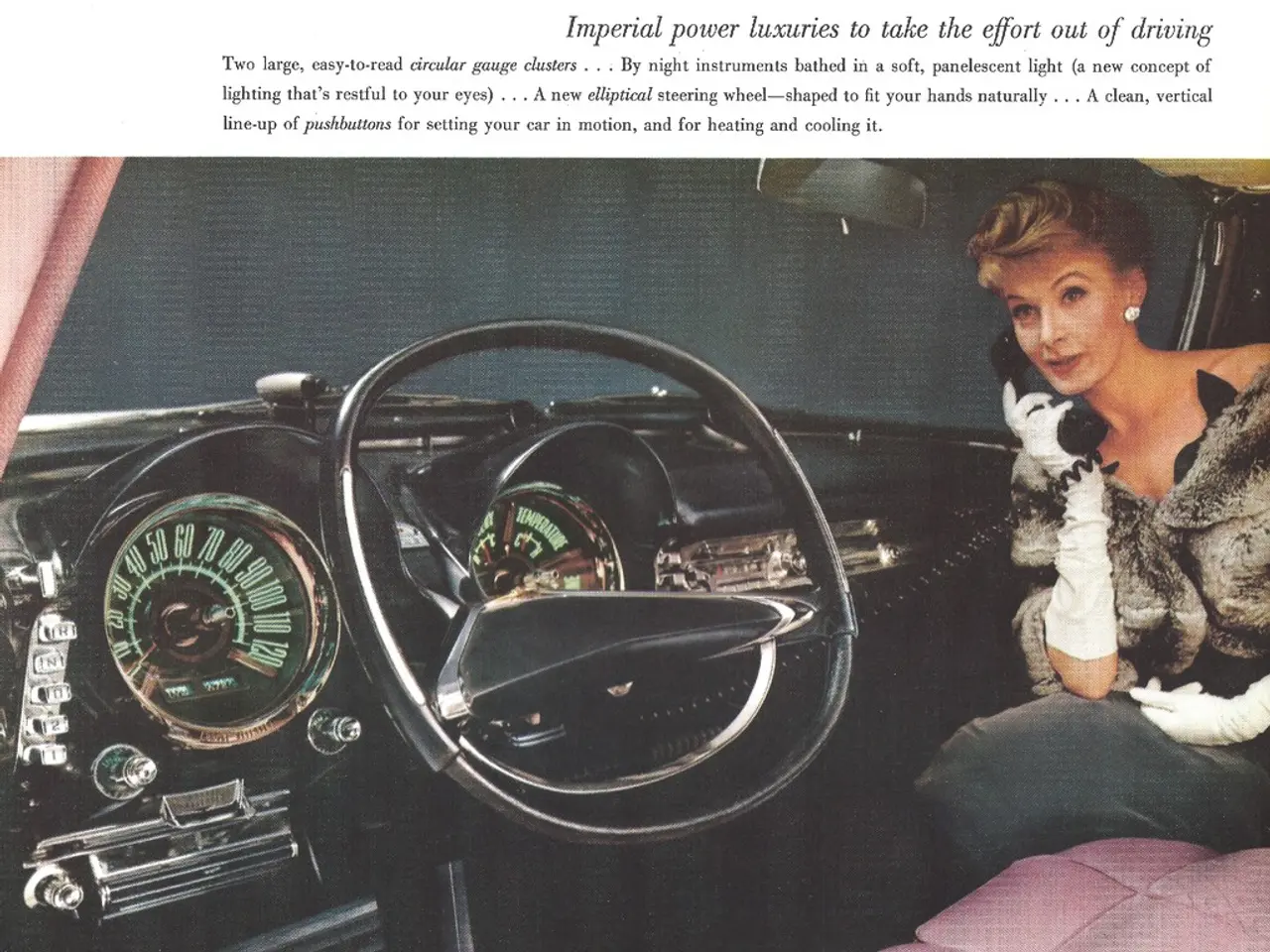Streaming made easy: Mastering OBS and Streamlabs for a stellar broadcast experience
In the realm of influencer marketing, live streaming has emerged as a powerful tool for engaging audiences. This guide offers a well-balanced setup for beginners, focusing on quality, cost, and ease of use.
Software
For broadcasting, mixing video/audio sources, and adding interactive elements, OBS Studio or Streamlabs Desktop are recommended. Both are free, user-friendly software options. While Streamlabs boasts an easy setup with built-in features like alerts and overlays, OBS offers more flexibility and customization.
Hardware
A good Full HD webcam or an entry-level mirrorless/DSLR camera is essential for better image quality. For clear audio, a USB condenser microphone is crucial, as it is more critical than perfect visuals. If using an external camera via HDMI, a capture card like the Elgato Cam Link is recommended. Lighting, such as a ring light or softboxes, can significantly improve video quality.
A stable internet connection is paramount. Ideally, a wired LAN connection with at least 6 Mbps upload speed, preferably 10 Mbps or higher, is recommended to minimize dropouts.
Additional Tools
StreamElements can enhance community interaction with features like alerts, donations, and engagement widgets. Restream allows simultaneous streaming on multiple platforms, and Lightstream offers browser-based streaming for flexibility without powerful hardware.
Computer Specs
Ensure your computer has enough processing power, such as at least 8GB RAM and a capable CPU, to handle encoding and streaming smoothly.
In summary, this setup equips beginners to produce engaging influencer marketing live streams with a professional appearance and interactivity. A well-planned setup that suits your target group is key to live streaming success.
| Category | Recommendations | |-----------------|------------------------------------------------------------------| | Software | OBS Studio, Streamlabs Desktop, Twitch Studio, XSplit (optional) | | Camera | Full HD webcam or beginner mirrorless/DSLR | | Microphone | USB condenser microphone | | Capture Card | Elgato Cam Link (if using external camera) | | Lighting | Ring light or softboxes | | Internet | Stable, wired LAN connection, ≥6-10 Mbps upload speed | | Additional Tools | StreamElements, Restream, Lightstream | | Computer Specs | Minimum 8GB RAM, capable CPU for encoding |
[1]: Source 1 [2]: Source 2 [3]: Source 3 [4]: Source 4
In this well-balanced setup, gadgets like OBS Studio or Streamlabs Desktop are suggested for software, enhancing the quality of live streaming and offering interactive features. For home-and-garden improvements, consider investing in a good Full HD webcam or an entry-level mirrorless/DSLR camera for better image quality, and a USB condenser microphone for crystal-clear audio. To complete the essential tech-focused lifestyle upgrades, don't forget a capture card like the Elgato Cam Link and appropriate lighting equipment, such as a ring light or softboxes.